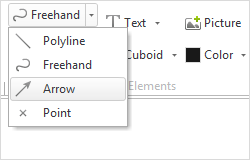Arrow
|
Within the Drawing Elements category under the Start tab, you can find the 2D element Arrow. An Arrow can be drawn as follows: |
1.Left click to define the starting point for the Arrow.
2.Click again to set the end point, or the head of the Arrow. Alternatively, the length of the Arrow can be entered using your keyboard.
3.Lastly, the thickness of the Arrow can be set by entering a specific value using your keyboard, or by widening the Arrow with the mouse. A final click will set the width.
The following table shows the properties of an Arrow that can be adjusted:
Arrow Properties |
Edited by means of |
Position (Move) |
Object Interactor |
Total Width of the Object |
Interactors on the object |
Head Width |
Interactors on the object |
Head Length |
Interactors on the object |
End Point |
Interactors on the object |
Starting Point |
Interactors on the object |
Shaft Width |
Interactors on the object |
Color |
Properties Editor |
Fill |
Properties Editor |
Name |
Properties Editor |
Link |
Properties Editor |