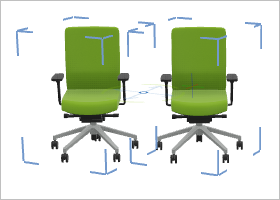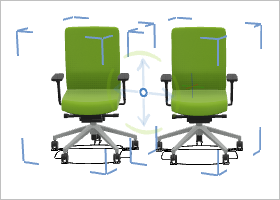2D Symbol
Many 3D symbols do originally not have a 2D representation. This can be the case, for example, with self-constructed objects. If the 3D layers are then hidden via the Layer Filter (Start tab), the affected elements no longer have a visible representation.
The 2D Symbol button (Edit tab, Tools group) automatically calculates the 2D equivalent for 3D models. Multiselection is possible.
|
|
|
The 2D Symbol button can also be used to replace existing 2D symbols.
Reset 2D Symbols
For articles with commercial data, the 2D representation is replaced by the original 2D symbol as soon as the item is opened or updated for editing.
In addition, a context menu entry is available to manually reset the 2D symbol: Select the object whose 2D symbol you want to reset to its original state. Right-click to open the context menu and click Reset 2D.
Note: This tool cannot be used in Compatibility Mode.