Dimensioning as Oriented
Start this type of dimensioning from the ![]() icon in the Dimensioning group, Edit tab, menu Dimensioning. The tool enables you to dimension the object according to its orientation; see the following illustration.
icon in the Dimensioning group, Edit tab, menu Dimensioning. The tool enables you to dimension the object according to its orientation; see the following illustration.
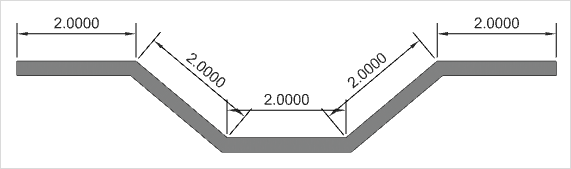
Use
1.Having started the tool, establish the initial point of the first dimensioning. 2.Move the mouse to the endpoint of the first dimension. In the picture above it would be a length of two meters. 3.Clicking the mouse fixes the endpoint of this length. 4.By moving the mouse, you can set the distance between the dimension and the object it applies to. Alternatively, enter the distance in figures and confirm with the Enter key. Step 5 will not then apply. 5.Now fix this distance by clicking the mouse. |
The tool will stay active until you deactivate it using the Esc key or the Cancel context menu item.