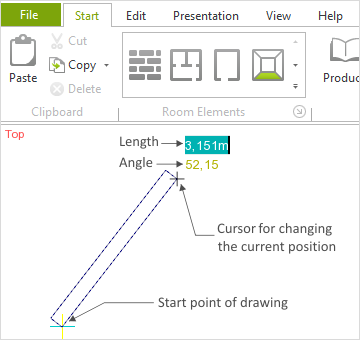Draw
The Draw tool is fundamental to pCon.planner. It is used for creating walls, rooms, various elements in walls and 2D or 3D objects. The drawing procedure is here demonstrated using the example of a wall.
|
1.Click on the Wall icon, found in the Start tab in the Room Elements group. 2.Move the mouse cursor to one of the viewports. The cursor changes its appearance (see image on left). 3.By clicking in the viewport you set the start point for drawing, in this case for drawing the wall. 4.You can alter the dimensions of the object by moving the mouse. 5.Clicking a second time finalizes drawing. |
You can also, of course, use actual values and units of measurement in order to draw objects; simply enter them with the keyboard.
If you need to abort a drawing, press the Esc key or select Cancel from the context menu which appears when you click the right mouse button.