Export Articles
Typicals are functional groups of products. You can create these total solutions in pCon.planner, in which individual products, set articles, manual articles, models or other objects are sensibly arranged based on spatial context. These combinations contain commercial and visual information. The individual elements within typicals can be configured in pCon.planner.
PEC: pCon Exchange Container
The PEC format contains both graphical and commercial information as well as the spatial context and hierarchical relationships of the elements to one another. The applications from the pCon universe – online services, apps and desktop programs – contain the appropriate data from this comprehensive package.
Creating Typicals
In pCon.planner, you can plan manufacturer articles, manual articles, set articles and other objects. You can then export these in PEC format to use them in other pCon applications.
Exporting Typicals in PEC Format
1.If you only want to export one part of your plan as a typical, first select it.
2.Open the Application Menu and click the Export pCon Formats option found under Export.
3.Select the option pCon Exchange Containter (*.pec) in the Export dialog.
4.Once confirmed, another dialog will open. Here you can adjust additional settings.
5.Click Export to start the export process.
Note: Please note that for larger exported models - depending on the browser and device used - the display in the browser may be constricted. The size of the model is displayed in the upload dialog. |
|---|
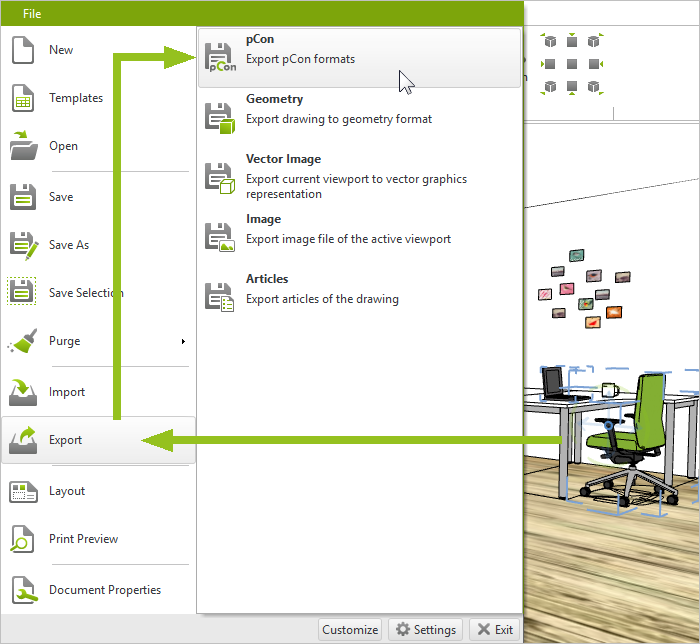
Settings
Option |
Function |
Export Selection only |
If this option is enabled, only objects that were previously selected in the plan will be included in the PEC export. If this option is not enabled, the entire plan will be exported. |
Level of Detail for Web |
The higher the level of detail, the better the display quality of models will be in browser applications and apps. A higher level of detail, however, will slow down the display of models on mobile devices. |