Help Tab
On the Help tab, there are a variety of options giving support in the use of the design program.
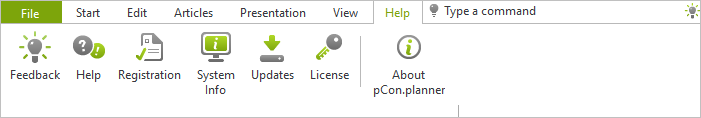
The Feedback button will take you to our contact form. Questions or feature requests that you send via the contact form will be sent directly to the support responsible for you. The Help button directs you to the online Help pages. The Registration item takes you to where you can register to use the program.
If you click on System Info, a dialog about system details appears. The data it contains can be sent to the Eastern Graphics Support team if you run into trouble using the pCon.planner program on your computer. This details may enable the team to help you easier and quicker. In the program there is automatic checking for updates, but it is also possible to check for these here. Just click on Updates.
The License button is where the copyright protection is found for pCon.planner Pro. Select your license system after clicking the button. Furthermore, check the license status here, activate licenses or import updates if the selected license type requires this.
The About pCon.planner item will open the information dialog giving the properties of the current version and the copyright notice.