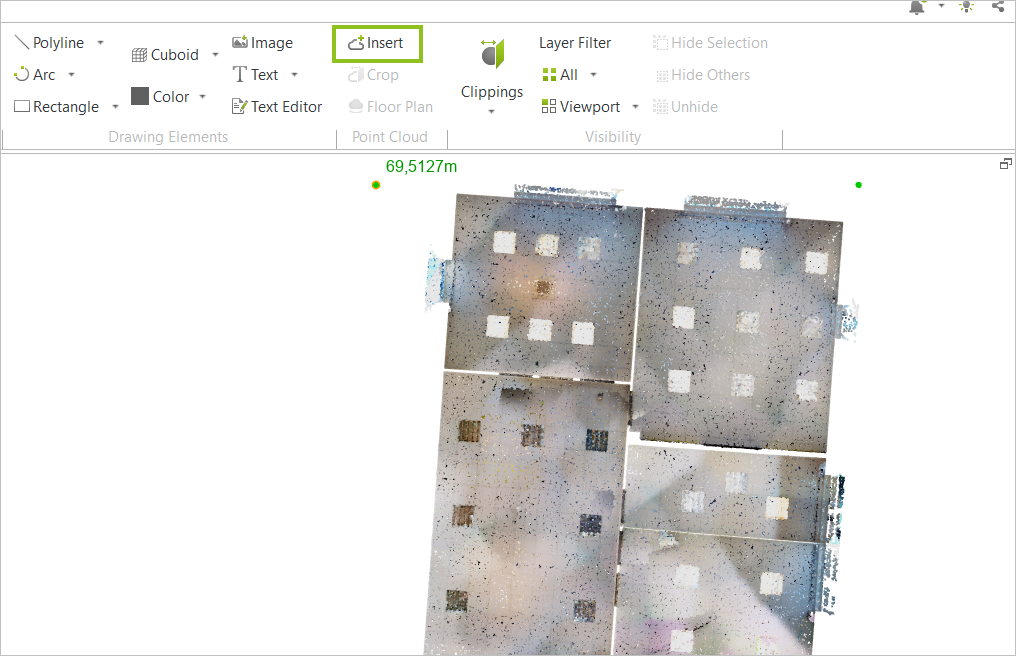Insert Point Cloud
You can insert a point cloud either via the application menu or via the Insert option, Point Cloud group on the Start tab.
1.Open the application menu and click Import. Alternatively, click Insert in the Point Cloud group, Start tab.
2.In the import window that opens, select the E57 or PLY file that you want to import into your planning.
3.Confirm with Open.
4.The point cloud now hangs on your cursor. With one click you position the point cloud in your drawing. With another click you confirm the alignment.