Mini Toolbar and Context Menu
A right click in your viewport or on an object will open two additional menus, the mini toolbar and the context menu.
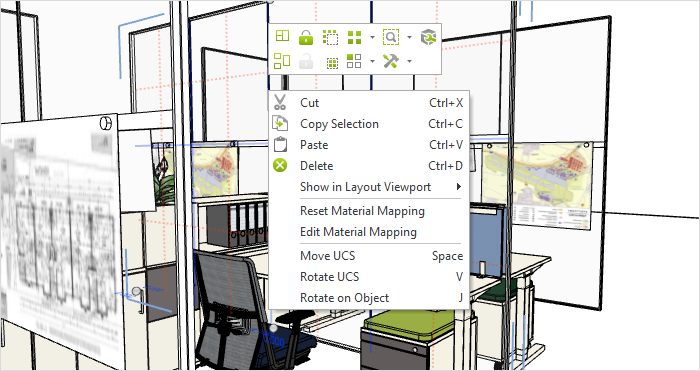
Mini Toolbar
There will be a variety of tools and functions available in the context-sensitive mini toolbar (upper menu in the image) for easy access.
Depending on the current process, the mini toolbar will show you certain functions and these will themselves depend on whether you have made no previous selection or have selected one or more objects. Whatever the case, you will have the most important tools on hand.
Context Menu
The content of the context menu (lower menu in the image) depends on the procedure currently being carried out and on which objects have been selected.
For example, the position of the User Coordinate System can be modified from the context menu. All the possible functions are described in the relevant sections.