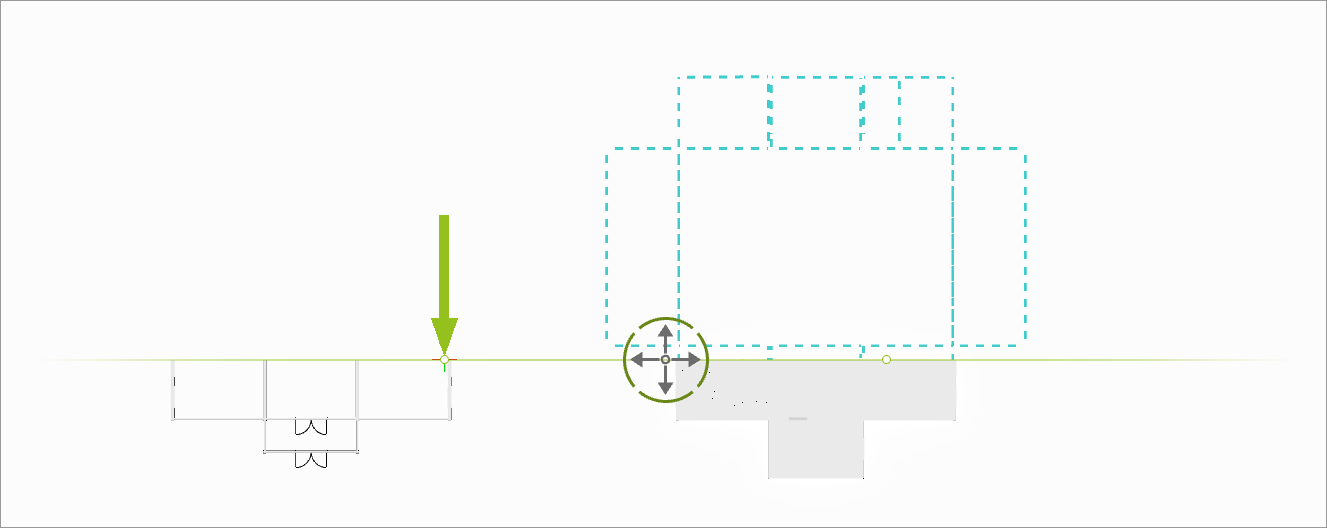Clipping Mode Plane
If Plane is selected, the complete drawing is clipped along a selected plane; all parts of the drawing on one of the sides of this plane stay visible.
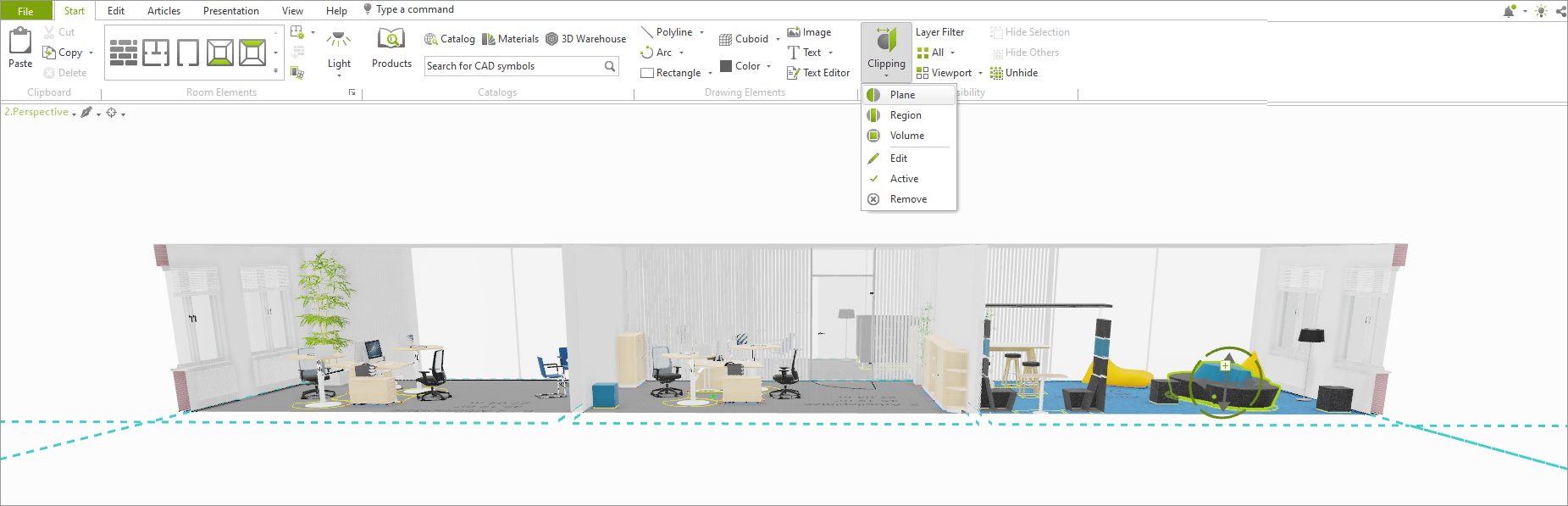
This is how to create a Plane:
1.Select viewport for the Clipping by a simple click in the desired viewport.
2.Start tab, Clipping menu: Click on Plane. The clipping plane becomes visible as a green grid in all available viewports.
3.Adjust Plane: Use Object Interactor or the other interactors to move and rotate the Plane. The part of the drawing that will become invisible will be shown in gray in the active viewport.
4.Confirm by Enter or with a single click in the viewport. The Clipping Plane is now active.