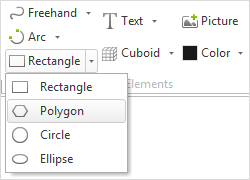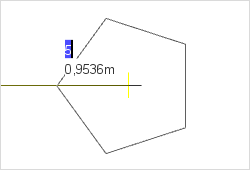Polygon
|
Within the Drawing Elements category under the Start tab, you can find the 2D element Polygon. A Polygon can be inserted as follows: |
|
1.Set the center point of the Polygon by left clicking within the work area. 2.The desired number of sides can be chosen during the drawing process. The default Polygon has five sides. 3.Drag the Polygon to the desired size and set the distance between the center and corner point by left clicking again or entering a specific value using your keyboard. |
The following table shows the properties of a Polygon that can be adjusted:
Polygon Properties |
Edited by means of |
Location (Shift) |
Object Interactor |
Insert point |
Interactors on the object |
Curve line |
Interactors on the object |
Round corners |
Interactors on the object |
Move corners |
Interactors on the object |
Delete line |
Interactors on the object |
Color |
Properties Editor |
Filling |
Properties Editor |
Line Type |
Properties Editor |
Line Width |
Properties Editor |
Line Type Factor |
Properties Editor |
Name |
Properties Editor |
Link |
Properties Editor |