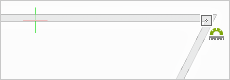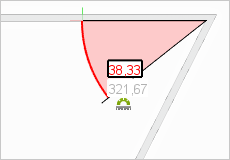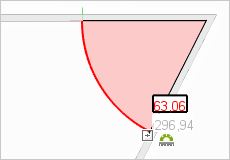Protractor
|
The Protractor is used to measure the angle between two edges or lines in your planning. The Protractor functions like the Tape Measure tool: It does not leave a dimension, but the measured angle is copied to the clipboard. This is how to use the Protractor: 1.Open the Edit tab. 2.Click the Protractor button ( 3.Click the center point (the vertex) of the angle to be measured. 4.Click the line or an edge that you want to be the first leg of your angle. 5.Hold the mouse over another edge or line that marks the second leg of the angle. Do not click here. The measured internal angle and the measured external angle are displayed. |
|
|
|
|
|