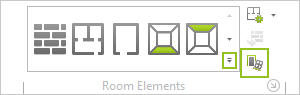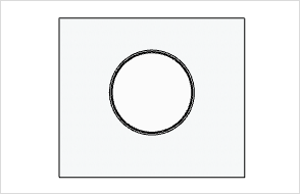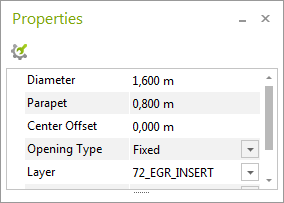Round Windows
Inserting Round Windows
There is an item called Round Window among the Wall Elements. It is possible to insert circular widows into walls or if desired into a dormer construction.
|
1.Switch to the Room group, Start tab and click on the arrow circled in red in the image on the left. The best projection to use for these insertions is Top. 2.When you click on the arrow, a menu will open from which you can select the Round Window item with a click. |
|
3.The window selected must now be inserted into a wall. To do this, move the mouse onto the desired wall and click where you wish to insert the window. The left-hand shot is of a Round Window which has been inserted into a wall. |
To insert yet another wall element, simply press the F2 function key.
Whether dimensions and interactors are visible will always depend on the projection selected. In Top perspective, for instance, you will not be able to edit the Parapet height.
Editing Round Windows
|
There are many ways of editing circular windows. The screenshot on the left shows only those which are made available by the Properties editor. The table below lists and describes all the properties, showing the procedure for changing each one. |
Properties of arched windows |
Description |
Can be edited by means of |
Diameter |
Diameter of the window |
Dimension figure on the object, Properties Editor, Interactor |
Parapet |
Distance of window from the lower edge of wall |
Dimension figure on the object, Properties Editor |
Center Offset |
Distance of window from the lower edge of wall |
Properties Editor |
Position |
Alteration of position of window on wall |
Interactor |
Lateral distance from neighboring objects |
Distance from other wall elements or from end of wall |
Dimension figure on the object |
Opening Type Fixed |
The window is non-opening |
Properties Editor |
Opening Type Open Top |
The top section of the window can be opened |
Properties Editor |
Opening direction |
Sets the direction in which the widow opens |
Interactor |
Glazing Bars |
On inside or outside, different types, number and width of bars Available for Opening Type Fixed |
Properties Editor |
Name |
A name can be given to each arched window |
Properties Editor |