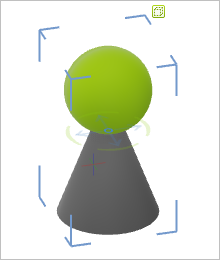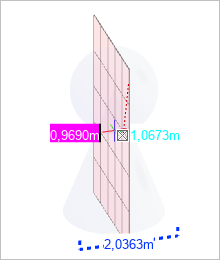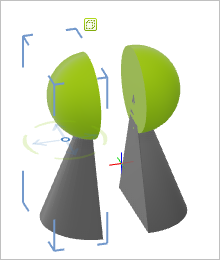Slice
The Slice tool is located on the Edit tab, Construction group. It is used to cut 3D models, 2D elements and user articles. Both parts of the object cut will remain in your drawing and can be edited independently from each other.
1.Select the object that you want to slice. |
|
2.Open the Edit tab and click the Slice button. ( 3.A plane will appear on the object, indicating where the object is going to be cut. This plane can be aligned with all three directions of the UCS: To change the direction of the plane, open the context menu and click Switch direction. Repeat this until the plane lies in the desired cutting direction. |
|
4.Move the plane to the desired place by using the mouse or by entering values. 5.Confirm with a mouse click or with Enter. |
|