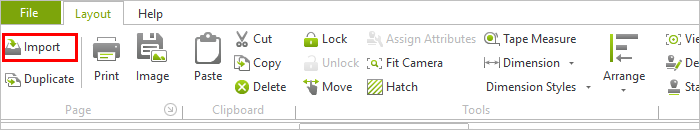Layout Templates
So that you can also adopt your Layout for a future design, save it as a template.
When you have made all the settings you want to and have added and modified any viewports and stamps, save the Layout in the Application menu, using Save as. A dialog will open in which you should opt for the *.dwt extension, which stands for drawing template. Then save the file in the directory of choice. To access the Layout template, use the Import function in the Page group on the Layout tab.
The template contains all the information you have defined. In other words, when you import the template, it not only adopts the arrangement of views, perspectives and display modes but also all the information concerning the layers that are displayed or hidden.