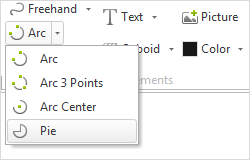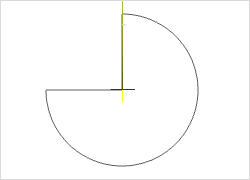Pie
|
Within the Drawing Elements category under the Start tab, you can find the element Pie. In contrast to an Arc, a Pie or circular sector refers to a drawing element in which the curve is connected to the center of the circle via lines, similar to a pie chart. A Pie is drawn as follows: |
|
1.Left click to set the middle point of the sector. 2.Drag the mouse to draw the radius of the circular form or enter a specific value using your keyboard. 3.Lastly, set the angle to determine the span of the circular sector. This can be done using the keyboard or by dragging the arc with the cursor and clicking to complete the form. |
The following table shows the properties of a Pie that can be adjusted:
Arc Properties |
Edited by means of |
Position (Shift) |
Object Interactor, Center Point Interactor on the Object |
Radius |
Interactors on the object |
Curvature of the lines to the center |
Interactors in the middle of the lines |
Delete individual lines or the arc span |
Interactors on the object |
Color |
Properties Editor |
Filling |
Properties Editor |
Line Type |
Properties Editor |
Line Width |
Properties Editor |
Line Type Factor |
Properties Editor |
Name |
Properties Editor |
Link |
Properties Editor |