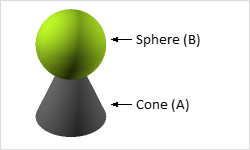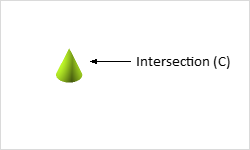Intersect
The Intersect function in the Construction group on the Edit tab keeps the section of the volume of bodies which penetrate each other: i.e., the sections that are common to the bodies remain.
Applying the Intersect Command
|
This is how to apply the Intersect command: 1.Select two or more objects. To select more than object at once, hold down the Ctrl key and either click the individual objects or create a marked area by dragging. Please note that the elements must intersect with each other. 2.Go to the Edit tab and click on the Intersect command in the Construction group. The outcome will be that the common volume or surface of the bodies or planes is preserved. Any non-overlapping surfaces or volumes will be removed. |
|
After starting the command, the following additional options are available in the context menu:
1.Keep Active: Repeat the operation several times and end with ESC.
2.Keep Second Object: Keep the second object of the operation in the planning.