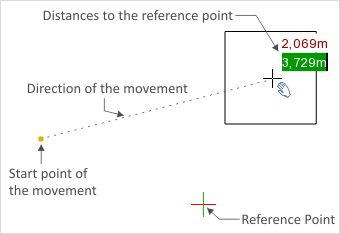Move Tool
The move tool offers three slightly differing types of move. For all of them the relation to the reference point is vital.
|
1.Select object. 2.Click - shortly - onto one of the edges or surfaces. Drag the mouse to move the object. Alternatively, enter the relevant figures in relation to the reference point (see image). 3.A further mouse click or confirmation with Enter will fix the element at the selected point. |
Type 2
1.Click on an edge or corner of an object which has not yet been selected. Hold down the mouse button while you begin to move the object. 2.Release the mouse button and move the object freely around the design. 3.Clicking again or hit Enter to fix the element in the design. |
Type 3
1.Select object. 2.Select the Move item in the Tools group, Edit tab. 3.Click at the desired place in the plan. 4.Move the object. It will be moved in relation to the point your clicked under 3. 5.A further click will fix the element. |