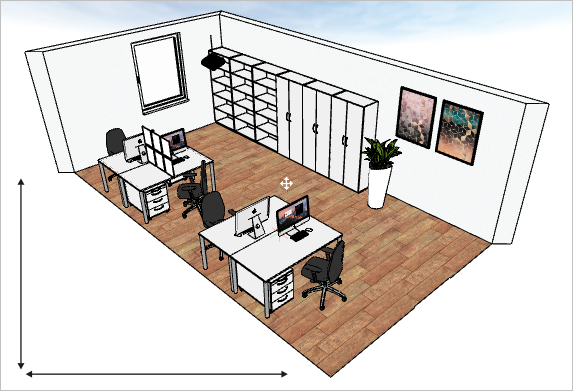Pan
The Pan (or panning) function means you can shift your view of the design. It enables you to move in one layer and to navigate in two directions – back and forth, for instance, or up and down. From whatever angle you choose to view the design, pCon.planner will use the appropriate panning layer.
|
From whatever angle you choose to view the design, pCon.planner will use the appropriate panning layer. In Perspective projection, there is the additional possibility of changing from one panning layer to another by pressing the Shift key. Activate panning by holding down the right mouse button or clicking on the Pan Icon in the Navigation menu within the Viewport control area. In the active viewport, the mouse cursor will change into the Pan symbol (see image on left). Now your view of the design can be moved up and down or side to side by moving the mouse accordingly. |