Radiator
Radiators can be found in the Installation category.
Creating a Radiator
1.Change over to the Room Elements group, Start tab, and open Installation by clicking on the downward pointing arrow. 2.Now click on Radiator. 3.Go into the viewport and click to establish the start point for the radiator. 4.Now set the angle and length either by moving the mouse or entering the figures on the keyboard. 5.The radiator will be fixed if you click the mouse again or use Enter to confirm the values typed in. |
Editing a Radiator
It is possible to edit the properties of a radiator: to do this it must first be selected.
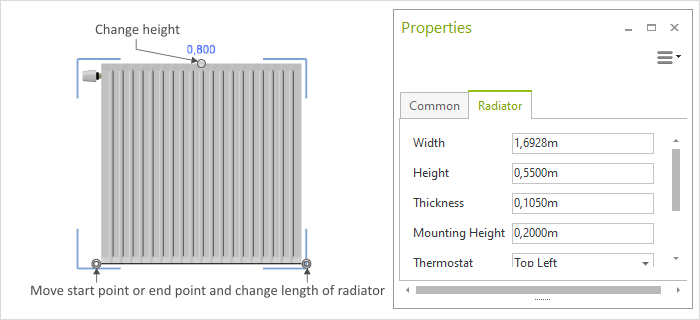
Radiator properties |
Description |
Can be edited by means of |
Height |
Height of the radiator without regard for the mounting height. Maximum height is 5 m |
Dimension figure on the object, Properties Editor, Interactor |
Width |
Length or breadth of radiator, max 5 m |
Dimension figure on the object, Properties Editor, Interactors |
Thickness |
Depth of radiator, max 0.5 m |
Properties Editor |
Mounting Height |
This is the distance between the lower edge of the radiator and the floor |
Properties Editor |
Thermostat |
This decides whether and Thermostat is used and where it is positioned |
Properties Editor |
Type |
The options are classic, plain or bathroom heater |
Properties Editor |
Name |
It is possible to give a Name to any radiator |
Properties Editor |