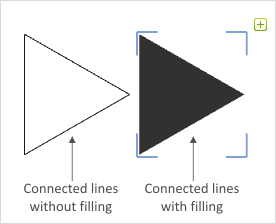Region
|
Two-dimensional objects like circles or rectangles can be created as an area in the first place. Elements made up of individually drawn lines -so called polylines- will only become areas in the next stage of drawing, using the Region tool. Once a linear figure such as a triangle has been closed, mark the whole object and then click on the Region button in the Tools group, Edit tab. Please note that areas are not visible in Wireframe mode. |