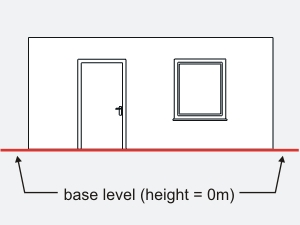Walk
|
Walk mode will enact movements parallel to the layer being planned. It can be run either from the “feet” icon in the Navigation menu within the Viewport control area or by pressing w, a, s and d or using the arrow keys. If you start from the icon, you must first select it in the Navigation menu and then hold the mouse button down in the current viewport. The actual walking is done by moving the mouse. Use of Walk mode is limited to the Perspective or customized projections. |