Edit Wall Objects
Various properties of the wall objects in the catalog as well as those which have been individually created can be edited.
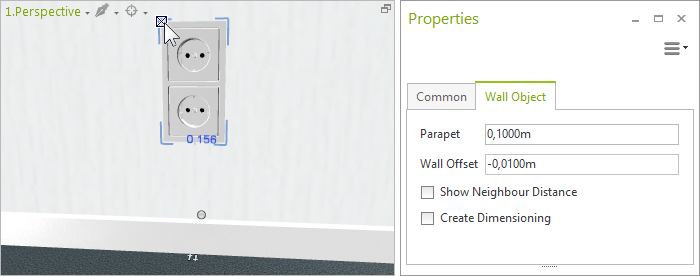
The editing options include not only the repositioning of the Wall Object on the wall but also the use of interactors and the Properties Editor.
Properties of wall objects |
Can be edited by means of |
Parapet |
Dimension figure on the object, Properties Editor |
Wall Offset |
Properties Editor |
Position (move) |
Object, interactor |
Show Neighbour Distance |
Properties Editor |
Lateral distance from neighboring objects |
Dimension figure on the object, interactor |
Move object to other side of wall |
interactor |
Create Dimensioning |
Properties Editor |
If the Create Dimensioning option has been enabled, the width of the wall object and its distance from adjacent objects will be displayed as chain dimensions when the Wall Dimensioning is generated.