Controlling the View onto the Design
Every viewport can be given its own Render and its own Projection, i.e. camera angle. The View tab contains all the options for these. In pCon.planner there is another option besides the predefined renderings – that of creating your own render style.
The screenshot below shows an example for how the Work Area can divided into four viewports. Each of these has its own Render and its own Projection assigned to it, as described in the table below the screenshot.
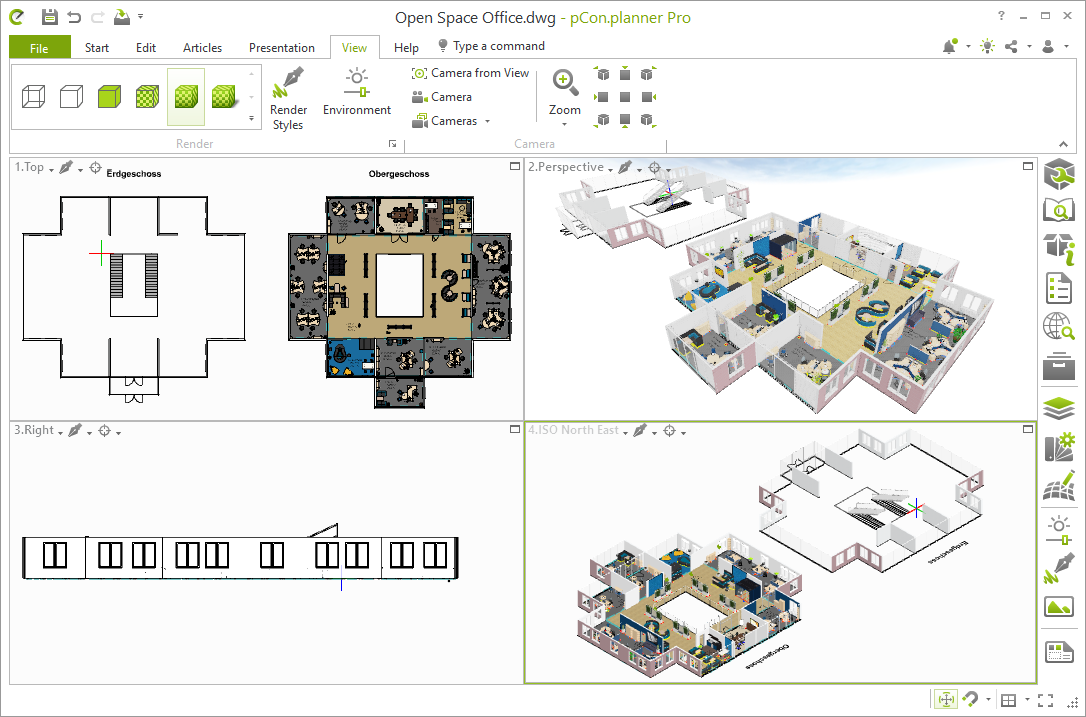
Viewport |
Render |
Projection |
Top left |
Colored |
Top |
Bottom left |
Hidden Line |
Right |
Top right |
Realistic |
Perspective |
Bottom right |
Shaded |
ISO South-East |