Edit Tab
The Edit tab is for modifying objects and on it you will find five groups: Objects, Tools, Construction, Material and Dimensioning.
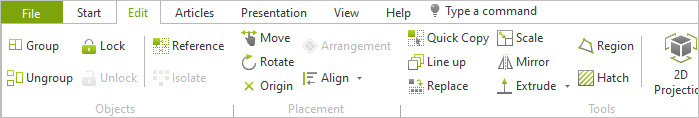
There are tools for grouping and ungrouping as well as for locking and unlocking objects. The tools for editing reference copies are located here, as well as the Attachments dialog.
This is where you find tools to move, place or arrange the objects within your planning. You will find more details in the Placement section.
There are various tools for editing objects in this group. You will find more details in the Editing objects section.
This group contains further tools for editing objects. You will find more details in the Construction section.
This is a group of tools enabling you to customize the appearance of objects in the design, for example by assigning or modifying colors or textures. You will find more details on all these functions in the Editing objects section.
The Dimensioning group contains functions enabling measurement and dimensions to be inserted into a plan. It is possible to set individual Dimensioning Styles.There is more information in the Editing objects section.