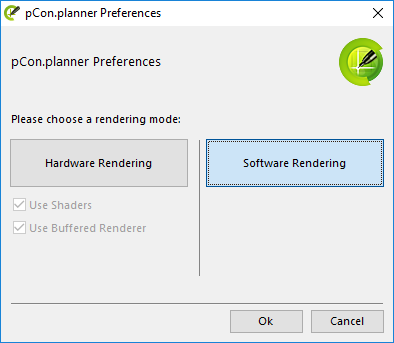What causes graphical presentation problems to occur?
Problem
Graphically-sophisticated actions lead to errors: When drawing a floor plan, only selected markings are visible. Walls disappear once created.
Background
The cause of this is often inadequate graphics hardware. Please check if you have an integrated onboard solution (integrated graphics card) in use. This graphics solution is not recommended when working with pCon.planner. Generally speaking, these do not have their own graphics memory and their performance with 3D is usually below average.
This problem can also cause other issues to occur: Loading old DWGs or the Material Editor, for example, could cause the program to crash.
Solution
For optimal pCon.planner use, we recommended the use of dedicated 3D graphics hardware. These are cards that have a powerful processor (GPU) and extensive graphics memory. In addition to daily office use, which generally involves activity in the 2D area (e.g. image editing), they are also intended for use in the area of 3D.
Since pCon.planner is a 3D software, it requires appropriate resources on the hardware side. For this reason, the complete scope of performance can only be used with a dedicated graphics card.
For more information, please take a look at our System Requirements.
Software Rendering mode cannot guarantee the executability of pCon.planner 7 on all systems. This is influenced by the performance characteristics of the available hardware and the complexity of the created design.