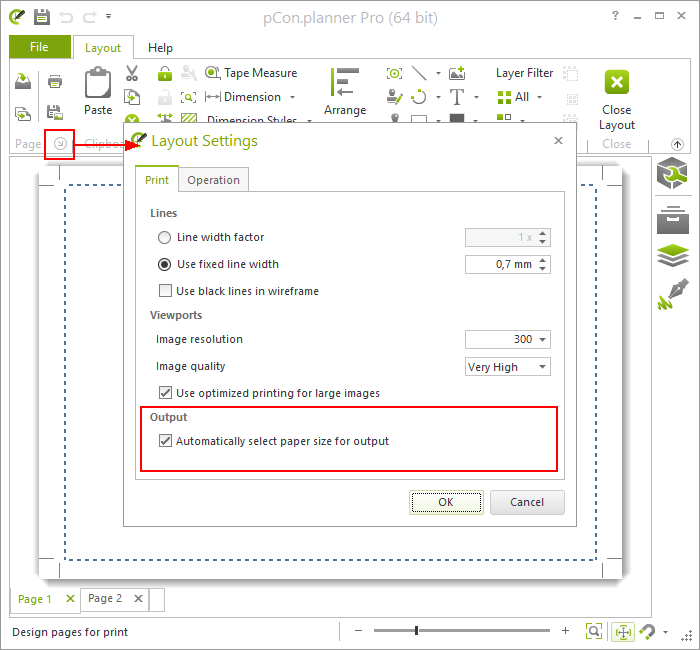My planning is not plotted correctly or the page stays empty. What can I do to prevent this?
Background
It is possible that the setting for paper size selection in pCon.planner gets in conflict with the plotter’s paper selection settings.
Solution
- Go to the Layout Area.
- By a click on the circled arrow in the Page group, open the Layout Settings.
- In the Print register you will see the option Automatically select paper size for output.
- Please uncheck this option.
Note: In some cases, the plotting errors might occur even if this option is deactivated. For these cases we recommend activating Automatically select paper size for output.