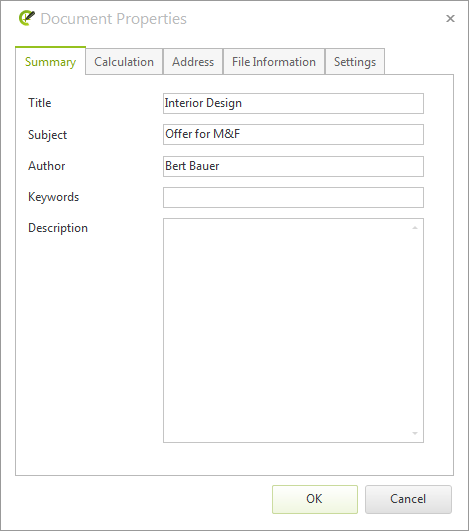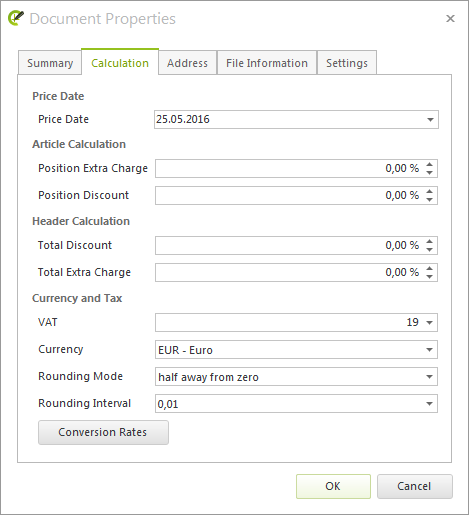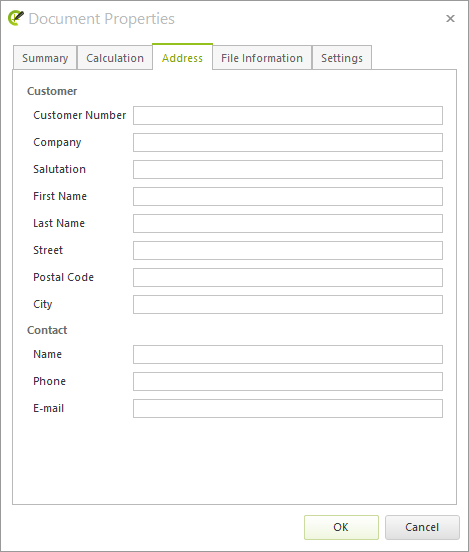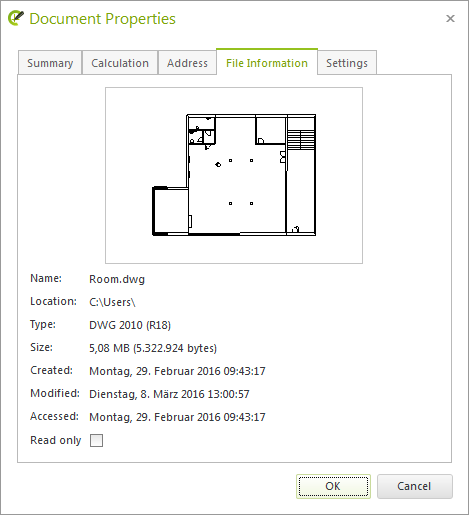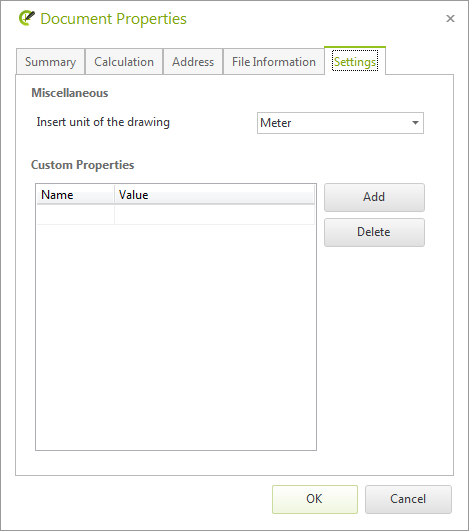Document Properties
The Document Properties can be accessed in the Application Menu.
Please note: These are the settings for the particular document and will always be specific to the design file currently loaded. General plan settings for the program can be found in the Program Settings menu.
In the PRO version of pCon.planner, the Summary, Calculation, Customer, File Information, and Settings tabs are contained in the Document Properties. In the cost-free version, the tabs are Summary, File Information and Settings.
|
This is where to enter the Title and Subject of the document. These two pieces of information will also be adopted for the printout form of the shopping basket. |
|
In the Price Date field, specify the date to choose the corresponding pricelist for the articles in your plan. This Price Date will be applied to all subsequently added articles. Under Calculation, there are settings for discounts, all of which are important for the making of price quotations based on your planning. In the Currency and Tax area, you can not only enter the VAT/sales tax details and the Currency, but also set the Rounding Mode and the Rounding Interval. The currency Conversion Rates button takes you to a dialog where you can see these for various currencies and make manual changes (see screenshot below).
|
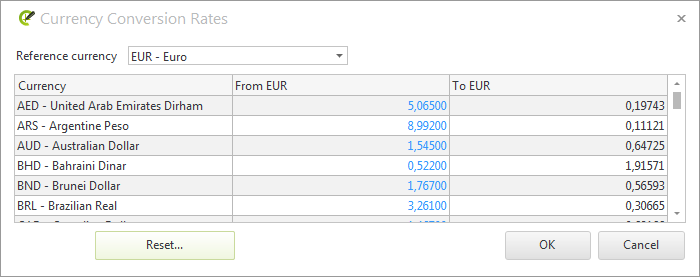
When the Article List is transferred directly (this is done on the Articles tab, Article List button, by checking the Send to pCon.basket option), the settings for Currency and conversion rates will also be adopted for the pCon.basket.
|
The details entered on the Address tab will be taken into account on the printout form of the shopping basket. |
|
The File Information tab contains details of its size, where the design is saved, its creation date etc. The write protection can also be switched on here. Note: If a file is opened several times, it is automatically write-protected. |
|
This is where to set the Insert unit of the drawing. The Insert unit is the measuring unit with which objects are inserted to the plan. In order to work with plans that were drawn in other CAD applications, It is important to set the Insert unit correctly. The same unit as in the other CAD program should be used. In addition it is possible to set any number of user-defined values, such as how long the editing of a drawing has taken (duration).
|