Why do glass materials or the objects behind them appear black or gray in photorealistic images?
Problem
Glass objects and the objects behind them appear as black or grey in photorealistic renderings.
Background
This issue is connected to the ray depth used for the rendering process. The ray depth determines how often a ray of light is reflected within the scene.
If your planning contains many translucent or glass objects, the default ray depth will not send enough rays of light through the glass. This leads to a less realistic look of these glass objects. A higher value for ray depth will send the ray of light through the scene repeatedly.
Solution
Enter a higher value for Ray Depth (Ray Depth 10). In addition it can be useful to reduce the Refraction Index for your glass material to 1 (in the Material Editor under Transparency). This way, all rays will go through the glass instead of being reflected at the surface.
 |
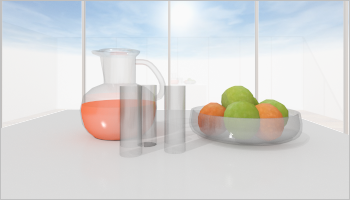 |
| Rendered with OSPRay; Ray Depth 1 | Rendered with OSPRay; Ray Depth 10 |

