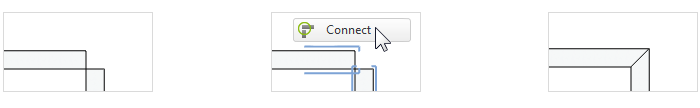The walls in my plan are no longer connected. How do I fix this?
Problem
During the planning process, you may accidently break the connection between two walls. When this happens, you will recognize that the corners are no longer aligned, but form a gap instead. Often times, you will continue to work on the plan before you realize that the walls are no longer connected. Because of this, the Undo button will not usually solve the problem.
Solution
- Select the two affected walls.
- Switch to the Start tab on the ribbon.
- Click on the button Wall Tools in the Room Elements group. This will open a menu.
- Select the Connect command. The walls will then be connected once again.